Bioshock is a 2007 game created by Irrational Studios, and is considered to be a spiritual successor to System Shock 2 (1999).
Despite its unique setting and atmosphere, the game contains a number of major design flaws that are worth investigating as game design anti-patterns (anti-patterns are the study of a “wrong” solution to a problem, to understand why it’s wrong and how the problem could be solved in a better way.)
In this article, I am going to specifically talk about two areas of Bioshock’s design;
- Interface – the interfaces that the game uses to allow the player to control its various aspects, such as genetic powers and items.
- Balance – the way that the various elements of the game are balanced against each other, and the way the game provides difficulty to the player.
Before I begin, I would like to mention a “pitch document” from early in Bioshock’s development, which set out the developers’ aims and design goals for the game.
This document is available as a set of images on Irrational’s Website. I will be referring to and quoting sections of this document throughout the article, as I describe the various problems that the developers were looking to solve.
Interface
The first point of call is the game’s interface.
In the design document, the developers talk about the interface used in System Shock 2; how they felt that it was clunky and overly complicated and how they wanted to streamline and simplify it for Bioshock, which was to play more like a first-person shooter and need a more accessible interface than System Shock 2’s RPG-oriented one.
The Interface Commandments
1 – Thou shall not have to deal with an overly complex inventory system.
2 – Though shall not be bogged down with countless interface screens.
3 – Thou shall be led slowly unto the valley of gameplay depth.
Bioshock design annex
The above is a summary of their main design goals. Each of them is geared towards making Bioshock less complicated and easier to understand and get into than System Shock 2’s high level of complexity.
Inventory system
System Shock 2 had a limited-capacity grid-based inventory, as is fairly common in roleplaying games. This made inventory management an integral part of the game, both in terms of deciding which items to keep and which to leave behind, and in terms of the “inventory Tetris” needed to sort the inventory in the most efficient way possible, to allow the player to carry the most items.
A limited inventory being a part of the game’s difficulty is a design decision which System Shock 2 opted for, and Bioshock opted against; there are merits to both approaches.
However, it was the “inventory Tetris” problem that Bioshock wanted to address, because it made the player spend too much time worrying about how their inventory was organised and took time away from actually playing the game.
In System Shock 2, the player had to deal with numerous inventory items that he dragged around the screen with a mouse and placed in various inventory “slots”. Not the case in Bioshock.
Bioshock design annex
There are a few obvious solutions to this problem:
- Taking away the limited-slot-based nature of the inventory and instead replace it with either an unlimited grid or unlimited text list. This solution is popular with many other RPGs (often with an item count or weight limit to impose a capacity.)
- Make a fully custom inventory interface with a fixed slot for every single type of item that the player can acquire. Everything always goes into the same place, so there’s no need to sort anything. With this solution, adding new item types would mean redesigning the interface.
- Keep the slot-based interface, but have items automatically sorted to fit. This is probably the most confusing for the player, since their items can end up being moved in the inventory automatically.
However, the Bioshock team instead decided to go with the most extreme solution:
- Remove the inventory screen entirely.
This decision would greatly affect almost every aspect of Bioshock’s interface.
What this means is that the Bioshock player has no way of knowing what items they currently have in their inventory at any given time.
In the game, the player can acquire the following types of items:
- Weapons
- Ammunition
- Plasmids (Genetic powers – these effectively function as magic spells in the game.)
- Gene tonics (Genetic traits – these function as upgrades to a specific aspect of the character in the game, such as increased healing from medical kits.)
- Auto-hack tools (tools which allow the player to skip a hacking mini-game)
- Medical kits
- EVE hypos (effectively “mana potions” for genetic powers)
- Money
- ADAM (effectively, experience points that can be spent to upgrade the character)
- Crafting components (used to build new items at a crafting station.)
The current number of medical kits and EVE hypos that the player is carrying are shown next to their health and EVE bars on the main HUD at all times.
The game does include a “weapons and plasmids” inventory screen, where the player can select a weapon or plasmid, and also check their current ammunition counts for each weapon. No information about the other types of items are shown there.
Strangely, the player’s current money and ADAM can be viewed from the menu screen (hitting Esc and pausing the game), which is very unintuitive for the player since most games’ menus contain only meta settings (saving, loading, changing options and controls), as opposed to information actually related to the game currently being played.
This leaves the player with no way of knowing which other items (gene tonics, auto-hack tools, crafting components) they are carrying – or, in the case of gene tonics, which ones they currently have equipped.
The various machines that require with these items will generally show them somewhere on their interface screen. Looking at an item vending machine or opening its interface will show the player’s current money, looking at the hacking interface will show the player’s current count of auto-hack tools, opening a crafting station will show the player’s current crafting components, etc.
Because these are often the only way to see how many of these items the player has, it forces the player to find one of these machines in order to check any particular inventory count.
This wouldn’t be as much of an issue if the player could carry an unlimited amount of each of these items, but another one of Bioshock’s design decisions was to place an arbitrary hard cap on the number of every particular item that the player can carry. In terms of the player’s inventory interface this means that you can only carry a certain number of anything, but you have no easy way of knowing how many you currently have. The weapon inventory only shows current ammunition (and not maximum), and the U-Invent crafting stations only show the player their current crafting components, but not how many of the craftable items they are carrying.
There are only two ways to find out the specific limit for an item: either find a vending machine that sells that type of item (where it will show both your current and maximum amount carried), or to actually reach the cap and be unable to carry any more.
So, for example, the player might try to craft some Trap Bolts – a type of ammunition for their crossbow – at the crafting station. The player can use the weapons inventory screen to see how many of these they are currently carrying, but since they cannot see what the maximum capacity is they have no way of knowing if they will be able to carry the results of their crafting, or if it will just end up dropped on the floor because their capacity is full. In this particular case, trap bolts are also not available for purchase anywhere in the game, so the only normal place to see a weapon’s ammunition cap (in a vending machine’s interface) cannot even be used to find out if the player will be able to carry the item or not. The player is forced to max out their capacity in order to even find out what that capacity is.
Character Sheet Interface
The same pattern continues in the game’s other interfaces. Where System Shock 2 had a set of different interface elements to show the various bits of information about the character, Bioshock instead chooses not to have a specific “character sheet” screen, and instead distributes that information across various other interface screens – many of which are only available from specific machines in the game world.
System Shock 2 features a bewildering variety of Windows-like interface screens that the player had to manage – Weapon modding, hacking, paper doll, inventory, research, weapon repair, etc. The player was forced to manage this complexity through a Windows 95 style set of interface screens, full of buttons, tabs, sliders and other widgets.
One exception to this rule was character growth, which was handled in a unique, refreshing manner. The player couldn’t level up his character at will. He could only do [so] at specific “Skill machines” located around the environment.
In Bioshock, we take this system and run with it. There will be numerous machines in the world for the player to interact with.
Bioshock design annex
System Shock 2’s interface screen allowed you to toggle on an option to show your character’s statistics in a small window with various tabs for the different categories of statistics.
This interface (called the MFD) was a little bit clunky since the player had to flip through the different tabs to see all of their statistics, and the PSI tab (which allowed the player to view and select their various psionic powers) had another set of tabs for the various psionic power tiers inside its tab in the character interface.
Most of the problems here could have been solved by consolidating all of this information onto a single screen – something that would have been easy to do in Bioshock’s full-screen game-paused interface screens (as opposed to SS2’s interface, which didn’t pause the game and so had to not obstruct too much of the player’s view.)
However, once again the Bioshock designers decided to completely remove the character sheet screen from the game (with the exception of the player’s currently active plasmids, which can be seen from the weapon and plasmid interface.)
Bioshock has no RPG statistics (such as Strength, Agility, etc.), but instead it has a vast array of gene tonics that each offer some type of passive effect or ability to the player. These gene tonics come in four categories – plasmids (active effects / spells), physical tonics, engineering tonics, and combat tonics. Each type of tonic has a limited number of slots, with the player being able to buy additional slots (up to 6) throughout the game, and to freely swap the contents of those slots at special Gene Bank machines.
(Technically, plasmids are never referred to as “gene tonics”, but for simplicity I am going to use the term “gene tonics” to apply to all four types.)
Gene tonics can be purchased from Gatherer’s Gardens (genetic modification machines) at the cost of ADAM, and also found throughout the world and acquired through research.
System Shock 2 also had a system similar to Gatherer’s Gardens – upgrade stations where the player could spend Cybernetic Modules (System Shock 2’s experience point system) to upgrade their statistics. However, while the upgrade stations in System Shock 2 showed the player their current statistics, they were not the only way to see those statistics – the player could still check them at any time in their MFD screen.
Again, outside of the Gene Bank machines, the player in Bioshock has no way of knowing which of the other three types of tonics they have equipped, or which they own but do not have equipped.
This can lead to odd problems when the player is buying genetic modifications from the Gatherer’s Garden, or crafting them from a U-Invent machine. There is no easy way to know if the player already has a better version of the same gene tonic, for example, because the Gatherer’s Garden doesn’t show the player’s current tonics. Instead, the player needs to trudge to the nearest Gene Bank (which could be some distance away), check what they have, and then come back afterwards to buy.
The Gatherer’s Garden also doesn’t show the type of a given tonic before purchase. There’s no way to find out this information without actually buying the tonic, which means that you have no way of knowing which type of slot it will use (other than guessing) until after you’ve bought it – and bear in mind that purchases are non-refundable and ADAM is the rarest thing in the game. This means that it’s quite likely for a player to buy the Photographer’s Eye tonic (for example), only to realise that it’s a Combat Tonic and they can’t put it into their spare Physical Tonic slot. The only way for the player to avoid this is to save their game first, buy the upgrade, check which type of slot it goes into, and then reload their save if they are not happy.
A question of why
This leaves the question of why the development team decided not to include inventory and character screens in Bioshock.
One possible explanation is in the third commandment in their original design document – that complexity should be introduced to the player very slowly as they play more of the game.
System Shock 2 made a huge mistake: we dumped all of the complexity on the player from moment one. Bioshock will address this issue. Besides just massively simplifying the interface, Bioshock will slowly dole out depth to the player, just as the player becomes capable of handling it.
[…]
The player will be five to seven hours into the game before he has encountered all of the major game systems.
Bioshock design annex
A sensible goal, considering that many players find complex games like RPGs to be initially overwhelming because of all the options which they offer right from the start. Bioshock’s excessively long ramp-up time could potentially lead to a different problem, however – by hiding much of the complexity for almost the first third of the game, it potentially puts off players who prefer complex games by giving players the impression of the game being much simpler than it really is.
Perhaps Irrational also wanted to hide the complexity that would appear on a character sheet or inventory screen from the player for as long as possible, and they removed those interfaces so that new players wouldn’t open them and feel overwhelmed by all of the information presented there.
If that were the case however, then there’s no reason they couldn’t have simply disabled sections of the character sheet/inventory screen until they became applicable – keeping a usable interface while hiding complexity from the player.
Interface conclusion
Bioshock tried to get away from the complexities of System Shock 2’s interface, but rather than taking the ideas behind those interfaces and trying to make a simpler, easier-to-use and more streamlined version, they decided to remove them completely.
In trying to get away from an interface with too many different sub-windows, they actually ended up making a game that had its information scattered around in even more places, many of which were much harder for the player to access because they were only available by travelling to a specific machine in each level in order to open the relevant screen.
On the surface, this seems like a much simpler interface, but it actually ends up being more complex for the player because of how scattered all of the information is.
When designing a game with as much complexity as Bioshock has, especially one which is supposed to be played intelligently and strategically, you need to give the player easy access to all of the information that they need to make informed decisions.
How much information that is depends on the type of game being designed. An immersive sim with few items to carry can get away without an inventory screen, or with a greatly simplified one, while a complex RPG needs far more screens to let the player fully understand their character’s capabilities.
Balance
Moving on, the next point of interest about Bioshock is the game’s balance.
Here I am using the word “balance” to refer to how well the various aspects of the game compare against each other and how difficult the game is as a result; for example the interplay between weapon damage, resource availability, enemy health, and so on.
Bioshock is budgeted with a nice sized balancing period at the end of the project, the time when it is most effective.
Bioshock design annex
It’s a difficult process to balance a continuous game – a game where the character that you build and the resources that you acquire carry over from level to level. Not only do you need to make sure that each level can be completed on its own, but you also have to account for what the player may be bringing to that level from previous levels.
In a survival-horror type game, you generally want resources to be scarce to the point that the player needs to be careful what they use, but not to the point that the game can become impossibly difficult if the player doesn’t manage their resources perfectly.
Bioshock, however, was designed as more of a first-person shooter than as survival horror.
When designing levels (and smaller areas) in Bioshock, the developers decided to make sure that there were more than enough items in each area to complete it alone with any given playstyle. What this meant was that you would find enough shotgun ammunition (for example) in an area that you could dispatch most of the enemies in that area with the shotgun, but also find a similar amount of ammo for the chemical thrower, enough EVE hypos to use plasmids in all of the fights, etc.
Generally, after each area, the player would end up with some leftover resources from their preferred path (e.g. a few shotgun shells left after mostly using the shotgun in the area), but would also find themselves with an abundance of the other resources that they didn’t use.
As a result, the player ended up accumulating a lot of items, which could potentially have resulted in players having so much ammunition (even the rare special types) that they would never run out.
Rather than reduce the amount of items in each level and make them rely on equipment from previous levels, the developers instead decided to solve this problem by putting arbitrary hard limits on every single type of item, including medical kits, EVE hypos, tools, each individual type of ammunition, and even money.
This is a fairly common approach in FPS games, where you tend to find ammunition lying around all over the place and resource conservation isn’t meant to be an issue. Games such as Doom, Half-Life, etc. tend to have abundant ammunition, but caps to the amounts that you can carry (though they are usually quite generous – with the possible exception of high explosives such as grenades – often at round numbers like 400 bullets, 100 rockets, and so on.)
Those games tend to be quite simple.
Meanwhile, Bioshock is a much more complex game with multiple ammunition types, crafting, and money.
It tries to create choices by letting you gather dollars and crafting components to buy or create the types of ammunition you actually need / want to use. The problem here is that the caps are very low and often of arbitrary numbers (you can carry 48 standard buckshot but only 24 electronic buck, for example), so you can quickly hit the caps for every type of item, at which point you have nothing to spend your money on and nothing to craft with your components – so, in turn, you hit the arbitrary caps on how many crafting components and how much money you can carry (because your character is adverse to carrying more than $500 at a time.)
System Shock 2 had an economy based on resource scarcity, where you often had to decide what to use based on the resources that you had available. You might be forced to use a laser pistol because your favourite shotgun was out of ammunition, or be compelled to use your wrench on weaker foes to save on precious ammunition.
On the other hand, Bioshock has an economy based on resource over-abundance. You don’t use the machinegun because you are out of shotgun ammo, but instead you use the machinegun because you have hit the arbitrary cap on the amount of machinegun bullets that you can carry, and yet you keep finding more machinegun ammo. You have hit the cap on the amount of money you can carry, so you need to use up enough ammo that you’ll have something that you can buy to spend a couple of dollars and be able to pick up the money scattered around the level.
You actually feel bad about getting the weapon upgrade for the Chemical Thrower which reduces its ammo consumption, since it just means that you will be at full ammo for it more often.
One of the Bioshock design team’s goals, as mentioned earlier during the interface section, was to get rid of time-consuming management (or “inventory Tetris”), where the player has to decide which items they want to keep the least to make room for new items that they actually want. In doing so, they introduced a similar but opposite problem – that the player feels compelled into constantly trying to use up enough of the resources they already have so that they can pick up the things lying around the levels.
It’s still a time-consuming resource management problem, but it comes at the issue from the other side and eliminates the strategic aspects of resource scarcity.
Needless to say, this abundance of resources also makes the game much easier than a game with finite resources – the player will effectively never run out of resources no matter how they use them throughout the game.
To try to maintain difficultly throughout the game, they followed a common mistake in game difficulty – they gave the enemies more health. As you progress through the game, the exact same enemies that you’ve seen since the beginning are given increasingly large health pools, making them take much more punishment the farther into the game you progress. This is compounded by the “hard” difficulty setting, which multiplies enemy health to even higher levels. The most basic enemy at the start of the game has 80-100 points of health, while having a whopping 1200 hit points by the end of the game.
As the game progresses, and especially on the “hard” difficulty, the enemies increasingly become bullet sponges, often taking multiple shotgun blasts to the face without really noticing. As always in games that have basic enemies with enormous health pools, combat quickly becomes boring and repetitive in the later levels, especially at hard difficulty.
Enemies also deal more damage and have more accuracy on Hard. Most of the enemies have instant-hitting raycast weapons rather than projectiles, though, so the increased accuracy just means “you take damage more often”, without actually allowing much space for the player to express skill to avoid that damage through dodging or smart play. The increased damage mainly serves to skew the economy of medkits even farther, since the player now needs to use them more often but still has plenty due to mostly being limited by their carrying capacity. It effectively makes the cap seem even lower because the player has to use more kits after taking damage, trying to make you play “closer to the edge” despite the resource over-abundance.
Rather than making the game harder by making the enemies more intelligent or more plentiful at higher difficulty settings, they instead just went by the simplest route of amping up all of the numbers. A route which far too many games have utilised over the years; a method which is probably deserving of having an entire article dedicated to it.




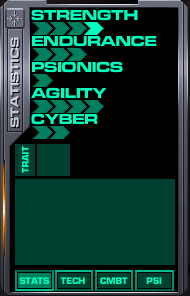
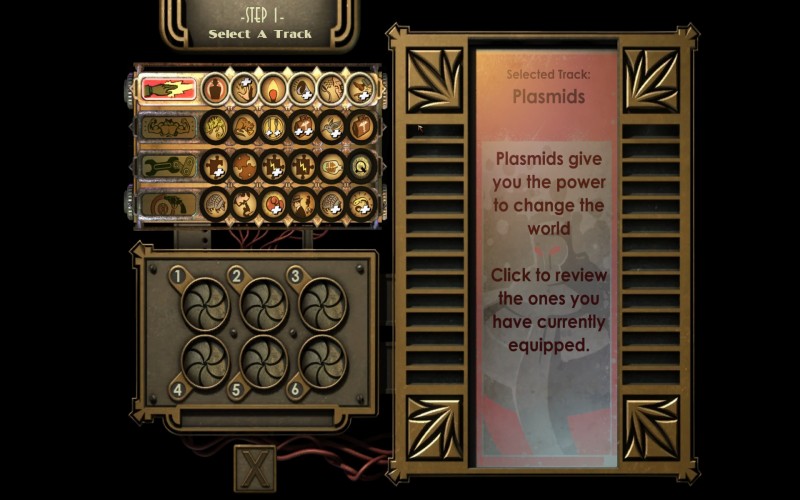


Leave a Reply